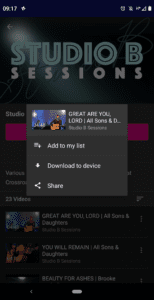Getting Started with Castle
Getting Started with Castle
To start streaming with Castle:
- Create your free account: Sign up for your account:
https://watch.intothecastle.com/checkout/subscribe/signup - Login online: You can login and start streaming on the web here: https://watch.intothecastle.com/checkout/subscribe/login
- Install App: To add the Castle app to your device you can use one of the following links, or the app store on your device to install Castle TV
Offline Viewing:
For platforms that support offline viewing (such as Android and iOS phones and tablets), connect by wifi, browse for the content you would like to watch, and set to Download to Device.